iPadOS 14.5 release date, compatible iPads and every new feature on your tablet , DigiTech Geeks Mobile Computing News
iPadOS 14, Apple's newest operating system for iPad tablets, launched in September 2020 on the new iPad 10.2 and some older tablets – we have a full list of compatible iPads below.
Alongside iOS 14 and watchOS 7, iPadOS 14 has added some extremely handy new features to Apple devices: widgets, revamped app privacy rules, improved Siri voices, new emoji, and support for new devices like AirTags and AirPods Max.
The second version of iPadOS after Apple forked it off from iOS in 2019, iPadOS 14 also adds specific iPad improvements like handwriting recognition for Apple Pencil use, improved menu layouts and more.
The latest update comes in the form of iPadOS 14.5, and we've put together some of the features you can expect. That landed alongside iOS 14.5 and watchOS 7.4 in mid-April.
You can see a full list of all the new iPadOS 14 features below, and we'd recommend reading the list in full - there are loads of interesting tweaks and changes here.
- Here's how to download iPadOS 14.5
- These are the best iPads
- Everything we know about the next version, iPadOS 15
Cut to the chase
- What is it? Apple's latest iPad update
- When is it out? 14.0 launched on September 16, 2020; the latest version (14.5) launched on April 26, 2021
- How much will it cost? Nothing
iPadOS 14 release date and list of compatible iPads
iPadOS 14 is now publicly available. It shipped out to compatible iPads one day after the WWDC 2020 event, where Apple revealed the last of the new features in the operating system update.
In the months since then, Apple has sent out several subsequent updates and security patches to its iPad. The latest released version is iPadOS 14.5, which came out in late April 2021 and should be available now on all iPads that support it.

If you're uncertain whether or not your iPad supports iPadOS 14 or iPadOS 14.5, your best bet is to connect it to your Wi-Fi network, jump into your Settings and try to download the latest software update. If you need to know the status of other iPads you don't own, we have the complete list of compatible iPads below:
- iPad Pro 11/ 12.9 (2021)*
- iPad Pro 12.9 (2020)
- iPad Pro 11 (2020)
- iPad Pro 12.9 (2018)
- iPad Pro 12.9 (2017)
- iPad Pro 12.9 (2015)
- iPad Pro 11 (2018)
- iPad Pro 10.5 (2017)
- iPad Pro 9.7 (2016)
- iPad Air 4
- iPad Air (2019)
- iPad Air 2
- iPad (2020)
- iPad (10.2)
- iPad (2018)
- iPad (2017)
- iPad Mini (2019)
- iPad Mini 4
The new iPad Pro 2021 hasn't launched yet, but will run the latest version of iPadOS 14 when it arrives.
iPadOS 14.5 features
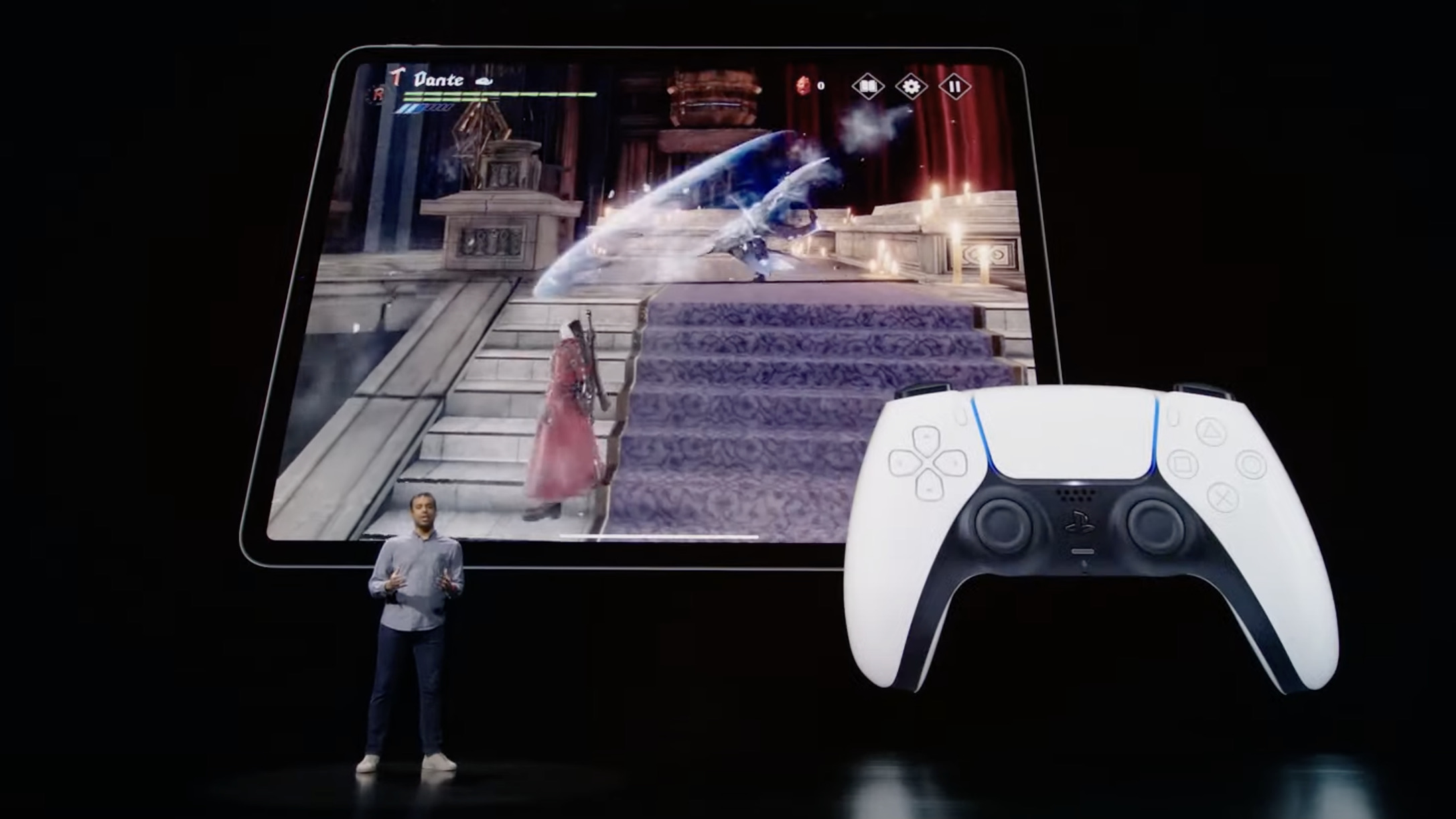
iPadOS 14.5 was the biggest update to Apple's tablets since 14.0, adding some exciting new perks for privacy, gaming, voice commands and more.
One of the big new policies for both iPads and iPhones is App Tracking Transparency. Once you download iPadOS 14.5, any app that wants to track your activities or share your personal data with other companies must ask you first. Even if you grant permission, you can go to Settings > Privacy > Tracking and individually disable it, or forbid any app from requesting data from you.
Siri already got an overhaul with v14.0 (see below), but 14.5 added new Siri voices. Some other new Siri features: you can program it to announce who is calling through your wireless earbuds, answer calls hands-free, or ask Siri to call emergency contacts.
For playing the best iPad games, you can now connect your PS5 or Xbox Series X controllers using Bluetooth.
Other small updates included over 200 new emoji, redesigns to Apple apps like Podcasts and News, and various bug fixes.
iPadOS 14.4 fixes
iPadOS 14.4 wasn't a flashy update, but it helped patch various security issues and OS problems.
iPadOS 14 caused issues on some devices with the built-in keyboard. It took several seconds for typed words or Siri suggestions to appear. Thankfully, iPadOS 14.4 fixed this issue.
It also solved an issue with smaller QR codes not being recognized and Bluetooth headphones being classified incorrectly.
iPadOS 14.3 features
This release corresponded with the launch of the AirPods Max headphones and Apple Fitness Plus app. You needed to update to iPadOS 14.3 to take advantage of them.
If you didn't plan to use either, this update still gave some useful Photos upgrades. It let you edit Apple ProRAW photos on your iPad if you had taken them on your iPhone 12 Pro, and let you film videos at a higher frame rate – up to 25 FPS.
And it solved some lingering bugs, such as Messages not generating notifications.
iPadOS 14.2 features
14.2 was the first iPad update that did more than just fix mistakes from the initial launch. It added 117 new emoji, new wallpapers with light and dark variants, optimized AirPods Pro charging to prevent battery aging, and new AirPlay controls.
It also added new AI tools to its camera. One was an Auto FPS feature that reduced the frame rate in low lighting for higher-quality shots; another was 'intelligent image recognition' that helped automatically detect objects in shots and improve their visual quality in your photos.
iPadOS 14.1 and 14.0.1 fixes
iPadOS 14 was an exciting upgrade, but like most new Apple OSs it had plenty of bugs and issues to work out. iPadOS 14.1 and iPadOS 14.0.1 resolved a variety of issues: broken widgets, Wi-Fi connectivity problems, video resolution dipping for no reason, emails sending from incorrect aliases, and so on.
iPadOS 14 features
Curious what was added when iPadOS 14 originally launched? Read on to see all of the most useful tricks, all of which are available today.
iPadOS sidebar
The first new feature Apple mentioned for iPadOS 14 is an improvement for its own apps – it used Photos as an example, and mentioned Notes and Files too – which adds a sidebar to improve navigation, in the same way that macOS has a bar at the side of Finder windows which shows all the menus available.
If it wasn't already clear that Apple wants iPadOS to feel like a 'Lite' version of macOS, it certainly is now.
iPadOS 14 widgets
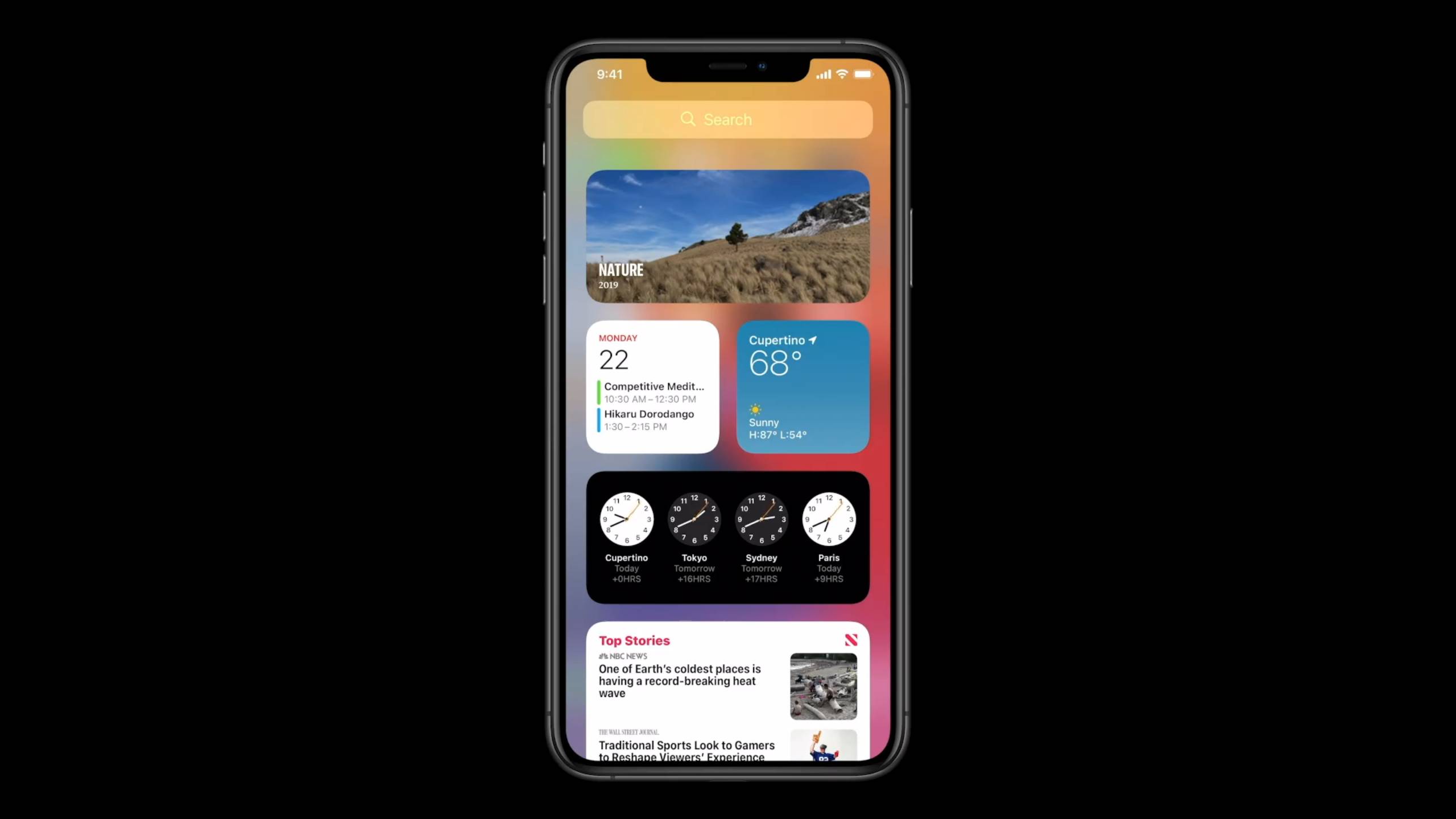
Arguably the biggest new iOS 14 feature is widgets, and thankfully it came to iPadOS too.
Widgets let you bring little snapshots of an app's functionality to your home screen –say a music controller for your Spotify music, or blobs that show how much money you've got in your bank account. In iPadOS 13 you could see these to the side of the home screen, but you couldn't move them about to different screens – now you can.
Android devices have had these kinds of widgets for over 10 years now, and with Apple bringing them to iPhones and iPads it means there's one less distinction between the operating systems.
Widgets you don't assign to your home pages will still stay in the sidebar on the first page though, and a new feature called Smart Stacks can automatically bring up which it thinks will be most useful for you depending on where you are, what time it is and what you're doing at the time.
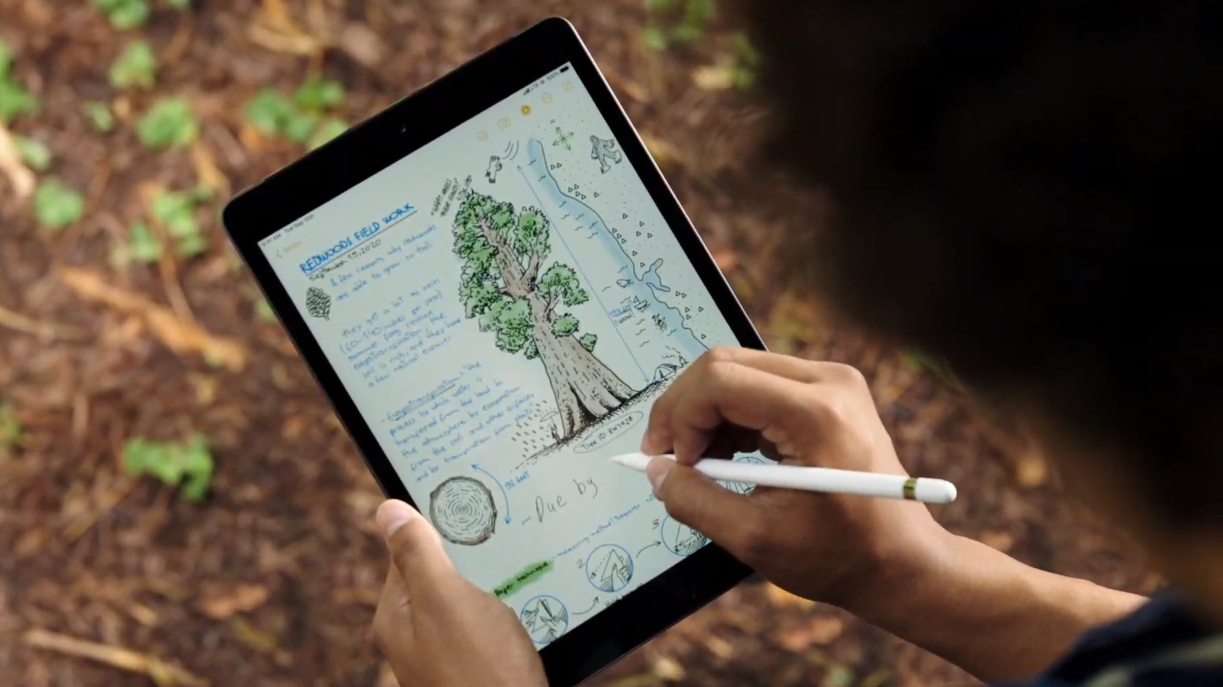
iPad Scribble
Scribble recognizes when you're using an Apple Pencil to hand-write in text fields and automatically translates it to typed text. Great for, well, everyone: it's annoying to keep switching between a stylus and keyboard or touchscreen!
iPadOS 14 Siri
As with iOS 14, Siri received an overhaul with iPadOS 14, including smarter machine learning for improved results, and compact notifications for incoming calls instead of a total screen takeover.
Search has been downsized too, so you don't need to hide the app you're using – a small search bar appears over your app or the home screen without hiding it completely. It's now better at searching your iPad for apps and documents, as well as browsing the web for answers to questions.
Another feature we're going to list here is automatic translations in Safari, so if a web page isn't in your language, you can easily translate it to your native tongue.
iPadOS 14 Apple Pencil

A big Apple Pencil feature for iPadOS 14 is that the operating system will convert your handwritten and scrawled notes into actual text, which you can insert into a document or use in an email, for example.
This is hugely useful for people who prefer writing with their hand over typing on a keyboard (or people who simply don’t have a keyboard for their iPad). It's also great for quickly taking notes or turning annotations into actual documents.
Simply scribble with your Apple Pencil over any text box, and the notes will be transformed into text.
The same principle applies for shapes, so if you're in a drawing or sketching app the device can 'see' shapes you try to draw, as well as lines, and convert them into more precise shapes to neaten things up.
iPadOS 14 low power mode

iPadOS 14 added an iPhone perk that helps you extend the battery life of your tablet, whether you have a huge iPad Pro or tiny iPad Mini: low battery mode.
iPhones have had low battery mode for a while now. It reduces the functions of background apps, cancels Siri and reduces some visual effects, and now iPadOS 14 brings the function to iPads.
According to 9to5Mac iPadOS 14's low battery mode doesn't actually turn off Siri like it does on iPhones, and it does tweak some other settings. It's possible newer builds of iPadOS 14 will see tweaks to this mode before the public release as Apple works out how best to configure low battery mode on its tablets compared to phones.
iPadOS 14 security and privacy
In all its 2020 software updates, Apple made a point to mention new privacy modes, particularly changes to the App Store that list all the permissions an app will ask you to grant, before you've even downloaded it.
This means, if you don't want an app to track your location settings, you'll know if an app wants that information before you decide to download it, so you'll save the time and data (or Wi-Fi) taken to get it onto your iPad.
iPadOS 14 keyboard and mouse game support
iPadOS 14 added keyboard and mouse support for games. If developers opt into this feature, they can allow gamers to play iPad games as they would for their PC games, which would make certain titles much easier to play.
We don't have numbers on how many developers have taken advantage of this. But if you're at all interested, we say snag an iPad Pro Magic Keyboard deal, sync up a gaming mouse and see what you can play. If a specific iPad game doesn't support it, you can always sync a traditional Bluetooth controller instead.
iPadOS 14 features from iOS 14

The majority of iPadOS 14's big new features are actually from iOS 14, and while we've mentioned most of the major ones already, we should mention a few more.
Apple Maps was gradually updated throughout 2020, with more US cites getting improved mapping and street view. With iOS 14 and iPadOS 14, these improvements also came to cities in the UK and Canada.
Apple also upgraded Messages so that you can pin conversations, reply to specific messages in group chats, and @ people to send specific messages to them in busy group chats.
Check out our iOS 14 tips and tricks for everything else you need to know about that operating system, and to read more about these and other features.
iPadOS Home App
Apple's Home app is used for all your smart home needs (if you have a smart home, that is), and in iPadOS 14 it got some new features to make it even more useful.
Adaptive Lighting, for lights, changes how bright and what color your lights put out throughout the day, and presumably this works similar to the TrueTone display of iPads and iPhones which similarly tweaks the screen RGB makeup depending on where you are.
Facial recognition is a bigger deal in iPadOS 14's Home app too, so your kids (or strangers) won't be able to fiddle with the settings when you're not looking.
Finally, there's set to be more automation features, so you don't have to tweak your smart home settings yourself throughout the day, and can put them all on a timer instead.
- You don't need to wait for iPadOS 14 to get the best iPad apps
- Check out the best iPad Pro deals available now
Click here to read full article.
Download our Android App for all the latest Tech News: Click here to download our DTG Android App
#DigiTechGeeks #DTG
Comments
Post a Comment